The best Minecraft mods 2022
Minecraft mods are the best way to play Minecraft version 1.19, so here are some of the best, including Thaumcraft, Biomes O'Plenty and Buildcraft

Minecraft interface mods
When you’ve got lots of Minecraft mods installed you’ll probably find that Minecraft’s default UI doesn’t cut it any longer. The following downloads make playing modded Minecraft a more pleasant experience.
Optifine / Fastcraft
Got a beefy computer? Make Minecraft look incredible with Optifine, which
Journeymap
Everyone likes to know where they’re going. Journeymap maps your world as you explore, lets you mark waypoints of interest, and can even warn you when mobs are sneaking up behind you. View the resulting map in-game as a minimap, in fullscreen, or even in an external web browser.
Just Enough Items
If you need an antidote to the pain of alt-tabbing to a wiki while playing Minecraft, then turn to Just Enough Items (or JEI). It lets you look up the recipe for any item from any installed Minecraft mod through a nifty interface on Minecraft’s inventory screen.
WAILA
WAILA stands for ‘What Am I Looking At’, and it’s a godsend when you’ve got loads of mods installed. Simply point your crosshair at a block, and it’ll tell you what the block is. This will also work with some mods, telling you which mod it comes from, though with newer mods it can also tell you about the state of that block – how full a tank of water is, for example, or the charge level on a battery. You’ll need NEI to run it.
Inventory Tweaks Renewed
Install Inventory Tweaks Renewed, and you’ll soon wonder how you lived without it. Tools that run out of durability are automatically replaced in your hotbar, stacks of blocks are automatically refilled, and a simple middle-click will sort your chests and inventory. It’s also endlessly customisable.
Playable Minecraft in a chest
Mini Minecraft is a playable version of Minecraft shrunk down to the size of a chest. User SethBling posted a video of the mod in action on YouTube with a link to download it in the description. This mod has all the same features as the original game, except it’s you can control the whole thing through the interface of a Minecraft chest.
When you leave the chest you’ll see your actions laid out in front of you as if you’d been working in 2D the whole time.
Controlling
This delightfully simple mod will make managing controls when you’ve got other Minecraft mods installed much easier. With the Controlling mod, you can simply pull up a search bar and type in the control you’re looking for to see what the keybinding is. You can even filter it so it only flags up overlapping keybindings so you can fix them in a jiffy.
Minecraft creative mods
For many people, crafting awe-inspiring structures is what Minecraft is all about. The following mods will dramatically expand your creative options, from new types of wood to proper furniture.
Chisel
Minecraft only has a couple of cobblestone textures. Chisel has many more. In fact, it adds alternative textures to a huge number of the game’s default blocks as well as blocks that come with other mods in this list – letting you create any decor you desire in your in-game constructions.
Carpenter’s Blocks
Cubes are great and all, but occasionally you want a slope, right?Carpenter’s Blocks delivers those slopes, alongside beds, buttons, doors, flowerpots, torches, and more, all of which you can customise with the texture of any other block. Ever wanted a netherrack ladder? This is the mod that’ll do it.
Decocraft
If you’d like a bit more variety when it comes to decorating your world, Decocraft is the mod for you. It adds craftable chairs, tables, bowls, bottles, lamps, stuffed toys, beer kegs, and even a kitchen sink. The full list is almost endless, so dive in to the Wiki to see the full range of options.
Bibliocraft
Bibliocraft also offers a bunch of aesthetically-pleasing blocks, but these ones come with their own functionality. For example, display cases and shelves let you show off your trophies, while a printing press lets you copy in-game books. It even adds a monocle for the distinguished gentlemen amongst you.
Pig Manure
If you can accuse Minecraft of lacking one thing, it’s poo. This humble Pig Manure mod solves that problem with aplomb, not just making it so your pigs drop a steaming pile of the proverbial every now and again, but instead providing you with a new resource to master in Minecraft. Collect the droppings and you can use them instead of bone meal to fertilise your crops. Alternatively, you can fire them in a furnace and produce bricks that you can use to build a house – just don’t use them with white wool.
Bacteria Mod
Bacteria simply never goes out of fashion, so it’s about time Minecraft modders brought it into the creative sandbox. The Bacteria mod lets you cultivate a range of different bacteria, each of which will perform different tasks – destructive or creative – and set them loose on the world. Just be sure to contain it properly, especially if you’re experimenting in your own base.
Pam’s HarvestCraft
Bring some serious variation to your Minecraft diet with the produce-laden Pam’s Harvestcraft mod that adds over 1,100 new foods and items, including 60 crops, 17 types of fish, tofu for vegetarian and vegan dishes, and 36 fruit or item bearing trees. The end result is a Minecraft diet that’s equal parts lavish and balanced. If you want to make this a necessity rather than just a fun extension to vanilla Minecraft, use it alongside Hunger Overhaul and The Spice of Life, which both punish your poor eating habits.



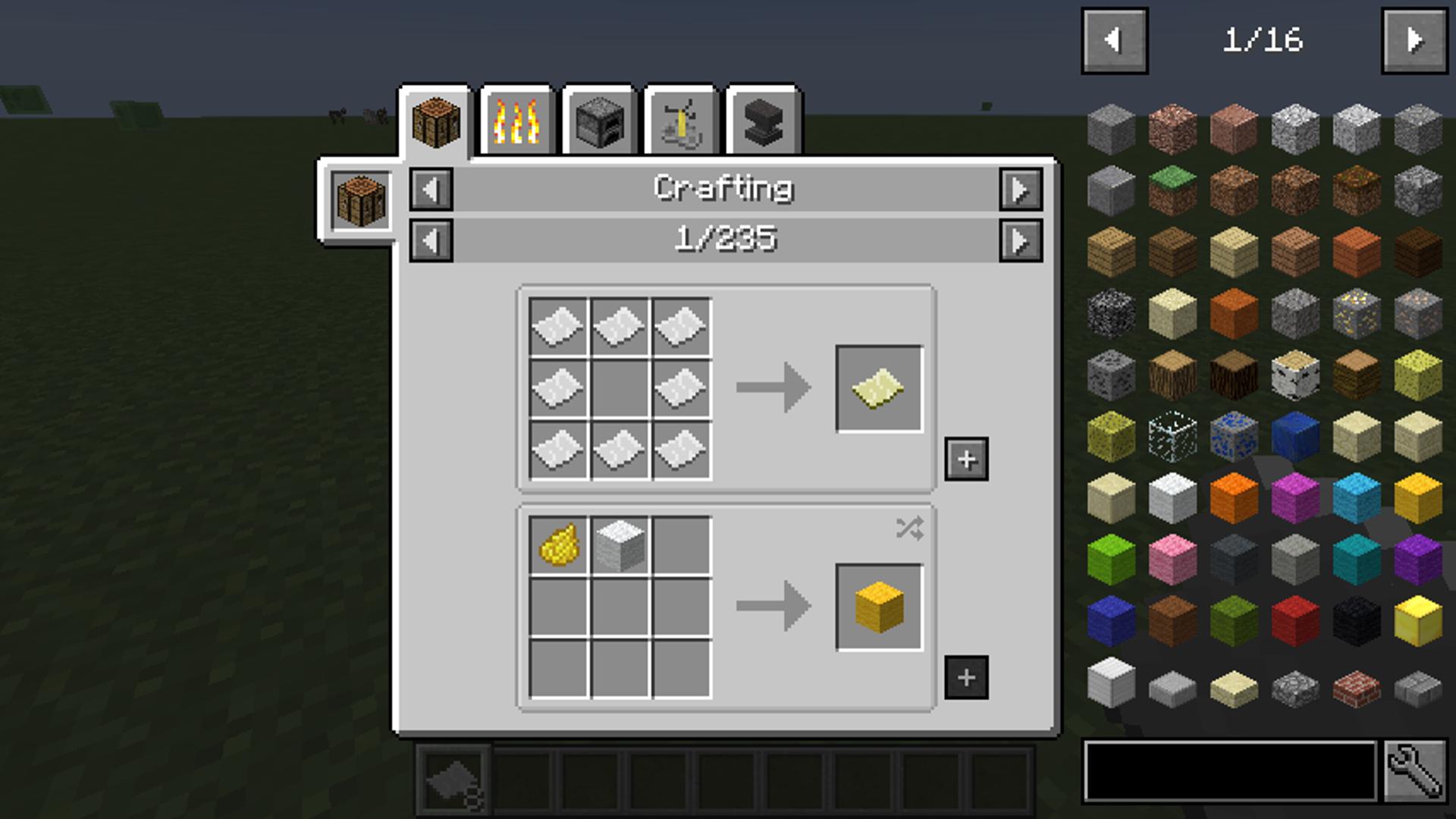



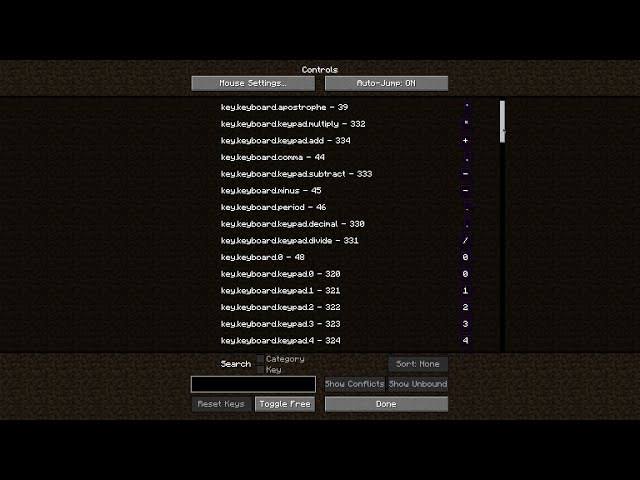
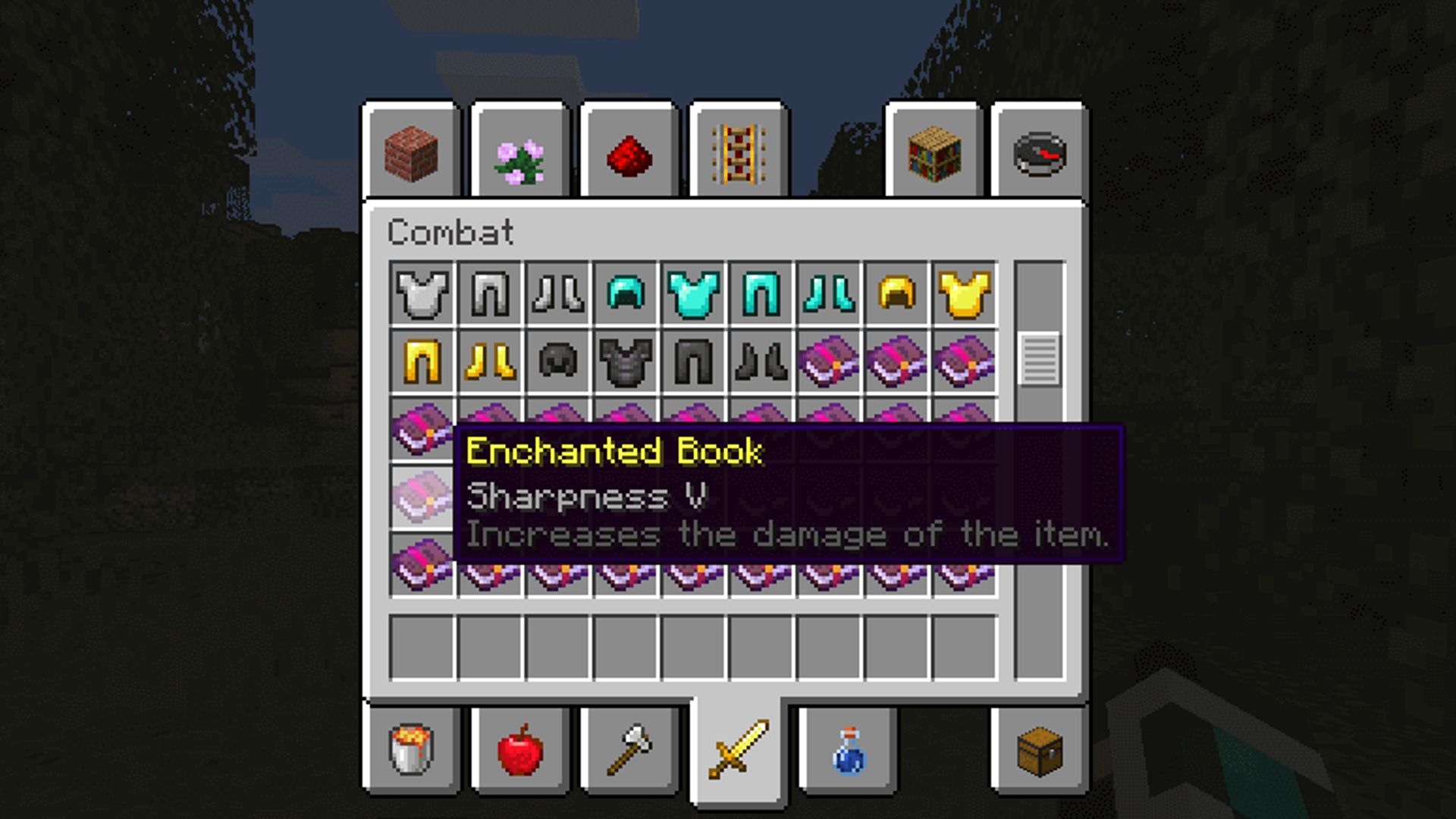
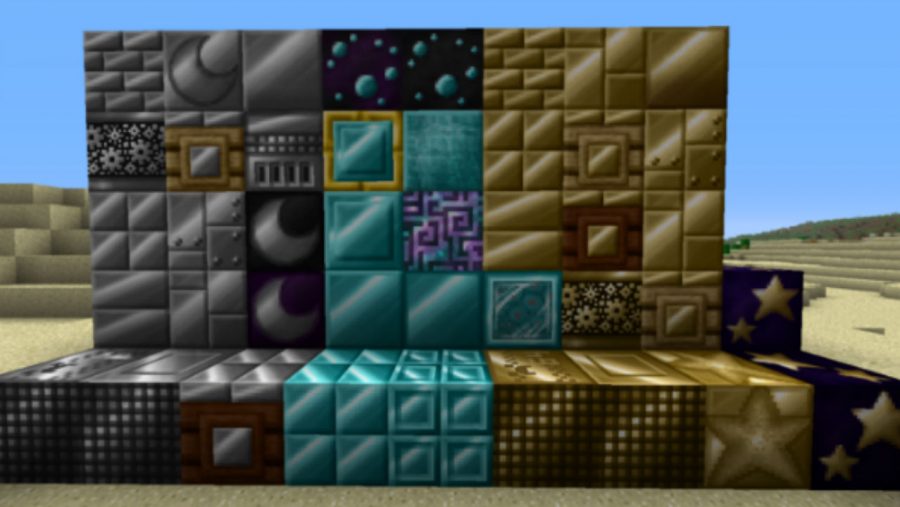




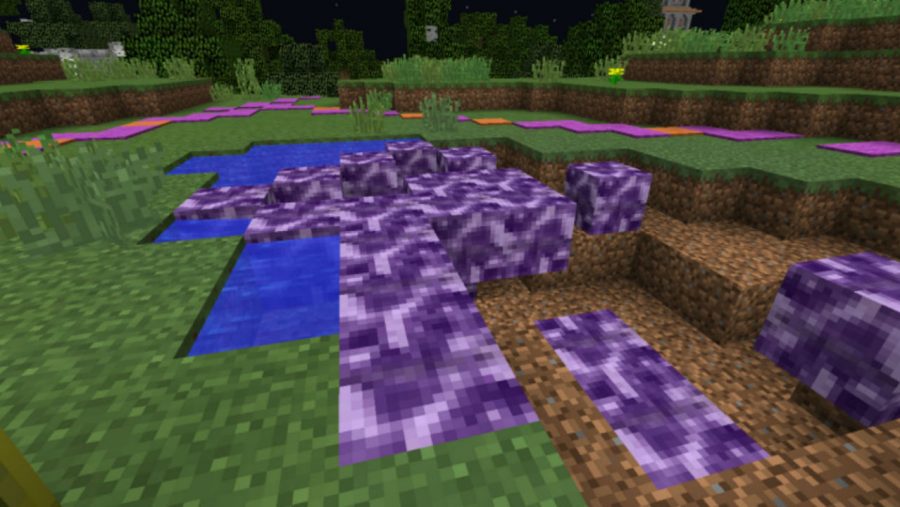







No comments:
Post a Comment